-
图文详情
-
产品属性
-
相关推荐

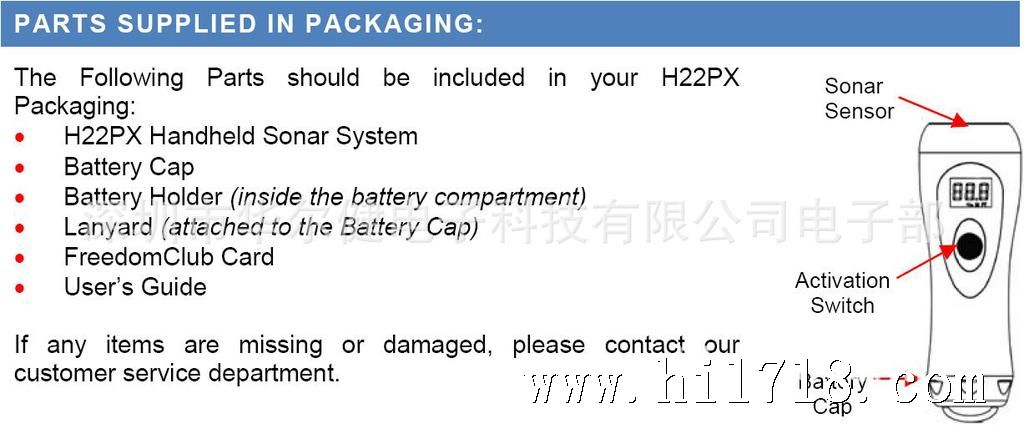
Obtaining Depth Readings (Depth Reading Mode)
1. Place the sonar sensor side of the device into the water.
Make sure to hold the device perpendicular to the water
surface.
2. Press and Release the activation button.
3. The current water depth will be indicated on the display:
• The depth will continue to update 4 times per
second while the device is left in water that is
between 2.5 and 200 ft deep (.8 and 61 m).
• If the device is unable to obtain an accurate
depth reading or if it is removed from the water
“- - -” will be displayed.
4. The device will turn off automatically after being removed
from the water.
Obtaining Fish Readings (Fish Finder Mode)
1. If a fish is detected while in the Depth Reading Mode, a fish
icon will illuminate on the display.
2. A blinking fish icon may represent the presence of a school
of fish moving though the sonar beam.
Obtaining Temperature Readings (Thermometer Mode)
The H22PX has an integrated temperature sensor built into the
sonar sensor housing.
To Obtain Temperature Readings:
1. Activate the Depth Reading Mode.
2. While in Depth Reading Mode, press and release the
activation button.”
3. The display will show the current temperature.
• To obtain air temperature readings, hold the device in your hand and
activate the Thermometer Mode as per the above instructions.
• To obtain water temperature readings, place the Temperature Sensor
into the water and activate the Thermometer Mode.

